Design-Expert Favorite Feature: Sharing the Magic of the Model!
The situation: You have successfully run an experiment and analyzed the data. The results include a prediction equation with a high predicted R-squared that will be useful for many purposes. How can you share this with colleagues?
The solution: Design-Expert® software has a little-known but useful “Copy Equation” function that allows you to export the prediction equation to MS Excel so that others can use it for future work, without needing a copy of Design-Expert software. The advantage of using this function is that it brings in all the essential significant digits, including ones not showing on your screen. This accuracy is critical to getting correct predictive values.
- Go to the ANOVA tab for the response. Find the Actual Equation, located in the lower right corner by default.
- Right-click on the equation and select Copy Equation.
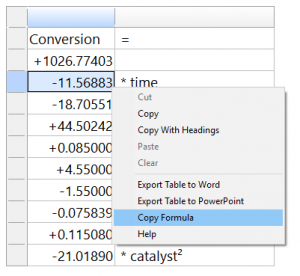
3. Open Excel, position your mouse and use Ctrl-V to correctly paste the formula into Excel (Ctrl-V allows the spreadsheet functionality to work.)
4. As shown in the figure (coloration added within Excel), the blue cells allow the user to enter actual factor settings. These values are used in the prediction equation, with the result showing in the yellow cell.

You can also view this process in this video.
Good luck with your experimenting!
